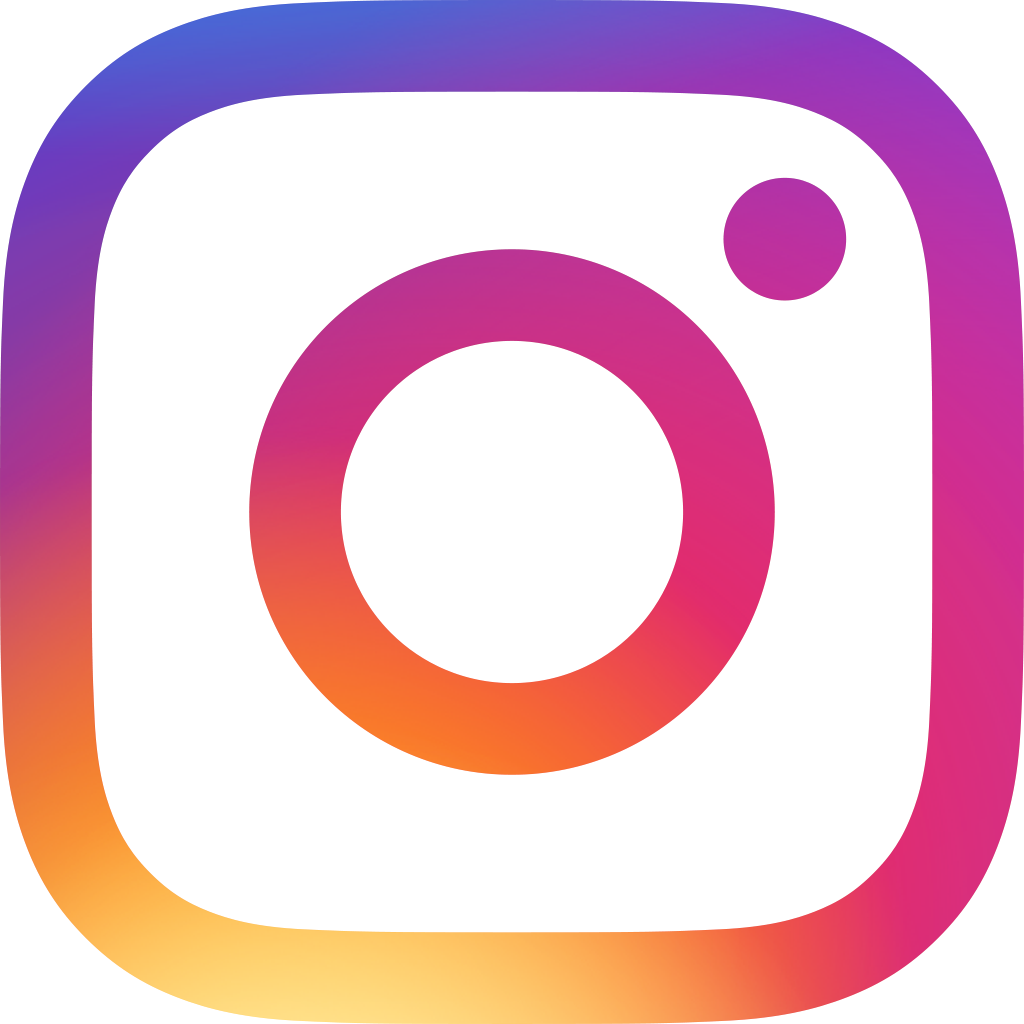Builiding Your First Database: How to Get Started Ragically

Dear users,
Congrats on creating a Ragic account!
As someone new to Ragic, you might have certain expectations for it. At the same time, you might as well be overwhelmed with tons of questions in your mind like:
“OK, so how do I do this?”
“How do I export Excel files to Ragic?”
“How should I structure my database?”
“I need to have this, that and that function in my database. How?”
“How is this thing even working?”
“Why isn’t it working?!”
etc…
All those questions originate from one simple question:
“How EXACTLY should I get started?”
Whether you are a new or experienced user, please take time to read this article before you begin (or continue) your Ragic journey. This article may not gurantee you a rapid way to reach your destination, but it will provide you the essential knowledge and tips to build databases by yourself Ragically.
For newbies, it's probably easy to get lost in tons of Ragic functions. Unless you’re a super human, it takes some time and patience to build the database you want. Some people may be able to do it faster while some others move in baby steps, and there’s nothing wrong with either of that. We all learn eventually!
PS:. Whenever you feel like you're hitting the bottleneck, remember that our support team is always here to help!
"Why is a preparation necessary?"
If you say Ragic is flexible and powerful, why can't we just go ahead and build our databases, see where the path leads?

Of course, before you actually build your database, you are encouraged to experiment with different tools and identify which ones may best serve your needs. However, if you're already halfway through the database building process, you may find that some things would've been simpler if they're thoroughly prepared and thought of in advance.
“With great power comes great(er) responsibility.”
In Ragic, users are given the power to customize each and every detail they’d like to add to their database. What they often neglect, though, is the fact that by having such a power, they are also given the responsibility to select, compile, and connect the details to the most specific level. The same also applies when you ask others to build a Ragic database for you.
Let me give you an example to clarify the situation:
Customer A (a company CEO) wanted to build a sales order system which includes:
customer information,
date and time of shipping,
delivery status,
Order information
approval signature from the sales supervisor, etc.
So that orders placed by customers can be managed straight from the database.
He told his secretary to build it in Ragic but only provided her the above information.
"The structure of the order system is quite straightforward, you should be able to do it," he said.
But obviously, she wasn't clear of the rationale behind it.
She's not familiar with the details of the workflow.
She wasn't sure of the functions her boss wanted the database to have...
... Or the dots he'd want to connect.
She also had no clue about who will have the access to input, modify, or view the data in the database...
Afraid of getting fired, she built the database straight out of her imagination nonetheless without asking further questions...
(Meanwhile at the sales department)
Sales rep A: I just sent a sales quotation to our one of our vendors.
Sales rep B: Wait, doesn't it need to be approved by our supervisor beforehand?
Sales rep A: Well, I don't know. There's no approval flow in the database, so perhaps there's no need for it.
Supervisor: (eavesdropping the conversation) Did you just say you sent a sales quotation without my approval?
Sales rep A: Uuummm... It's just our usual sales quotation, don't worry.
Supervisor: Yeah, but we're changing it, for God's sake! In my office, NOW!
Other sales reps: ......
Dearest users, who do you think is responsible for the flawed database design in the above case? The CEO, the secretary, or both? ;)
You see, preparation isn't just about knowing "WHAT" to build in Ragic. Analogically speaking, the "WHAT" is merely the title of the movie you're about to direct. You need to have a plot and you need to be very clear about its each and every detail: the flow, the narration, the script each role has to say from the very beginning until the end. You need to define the characteristics of each role and the mission he/ she has to accomplish. You also need to know what to expect and how to anticipate the unexpected.
Simply put, preparation is drafting your story in detail.
Identify the reasons why you need a new database
Seriously, is building a new database really necessary?
If your current database system works just fine...
... And you’re comfortable enough with it, why bother using a different one? (Note: you didn’t hear this from us!).
If you simply wish to add features your current database system doesn’t support, consider API integration instead. (In Ragic, API integration is supported by Zapier).
After all, introducing a new database system to a company or an organization usually eats up some time on user training. So, think about this very very very carefully before you decide to use (or move to) Ragic. (Again, you didn’t hear this from us!).
But if you're planning to build a new one from scratch...
Of course, if you’re looking for a reliable tool to build your database from scratch for the sake of more organized and sophisticated data management in the future, then Ragic is the right tool for you! (You DEFINITELY heard this from us!)
Data Organization Guide
Before we go further, our “angelic” staff, Angie, created an Excel file sample (link below) to help you organize your data according to the import field format in Ragic. Trust me, either you prefer importing Excel files or manually inputing data in Ragic, you will benefit much from following this categorization framework ;)
Click here to download.
Now, let’s take a look at the three simple steps to structure your database!
Step 1. Gather the Data You Wish to Add to Your Database
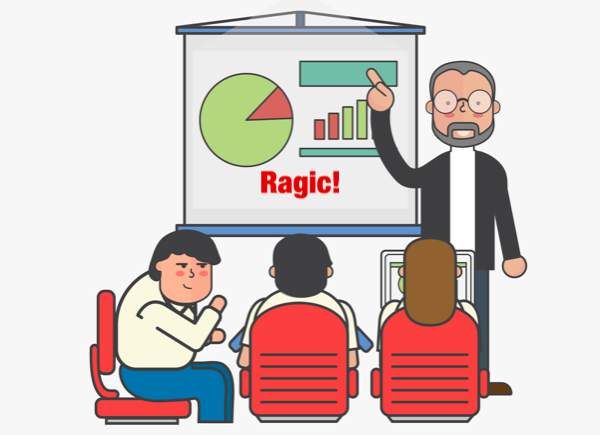
Since a database is usually constructed from data recorded in tables, forms, sheets, etc., your first and foremost mission is to collect and frame them into a more organized, management-oriented structure.
This step involves deciding which data are to be included and what they should contain based on the results you wish to achieve from managing that database.
For example, if you want to integrate member management aspect with the order system, you’d need to include “Member Information” and “Member Order Record”, and that “Member Information” should include member name, ID number, email, phone number, address, and other related fields to the sheet.
In case you don’t have a complete understanding of those details, we suggest that you consult to the people who do (e. g. your manager, supervisor, or company CEO).
Here are some ways to help you map your company workflow:
1. Referencing the existing database
This is usually the fastest way to determine the workflow of your database. The source of your database can be any papers or electronic files that you need to fill out on a regular basis. From those sources, you can also observe the company’s data management procedure as well as the desired frequency of data input and modification. As you go through this process, you may begin to discover the flaws in your current data management method, or maybe even think of ways to improve it. At this time, you may have a clearer idea of what you can do with Ragic. Try prototyping your database bits by bits while exploring the suitable tools. If you need clearer pointers, you are always welcomed to contact our support team .
2. Visualizing the company’s internal workflow
If you don't have any data to reference to at the moment, you can start by imagining how the company works on the inside. Think about the “what”, “how”, and "by whom" certain information is presented and managed when your company receives an order to the point where the client receives the product, along with the process in between. You may as well need to know which records must be kept by your company and your clients after an order is placed, how to set notifications when an order comes, which records needs to be approved by whom, and so on. Write down each details and use it as a blueprint for your database prototype.
3. If you’re still running in circles… Here’s what you can do.
a. Use Ragic’s available templates as a reference.
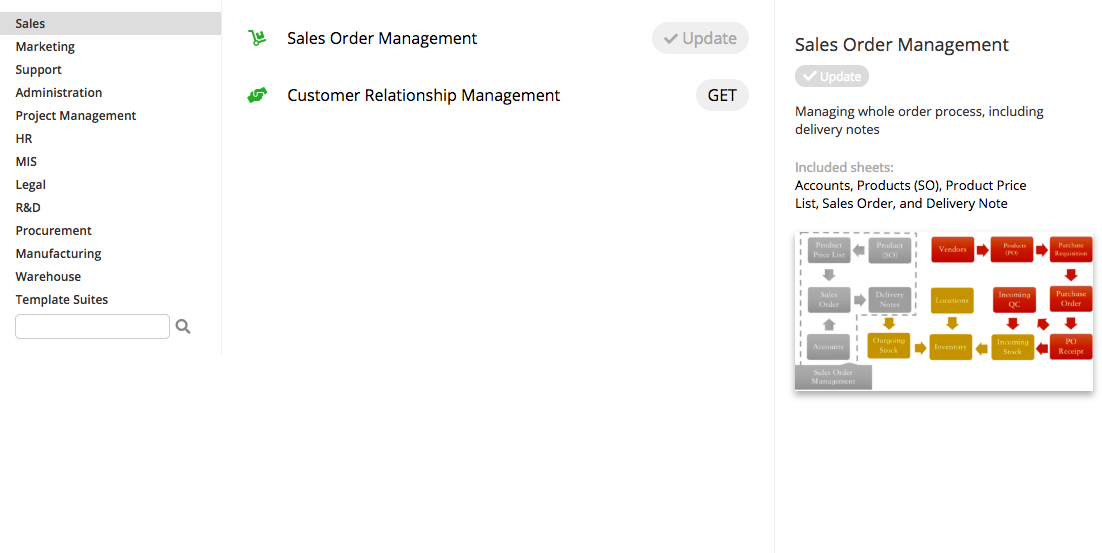
If you need a referential database design model to help you see the bigger picture of your company workflow, this is your holy grail. But of course, you can always use the templates straight away (or modify the design if you’re using Professional Plan or above) if they perfectly serve your purposes!
b. Use Ragic’s design mode Quick Template
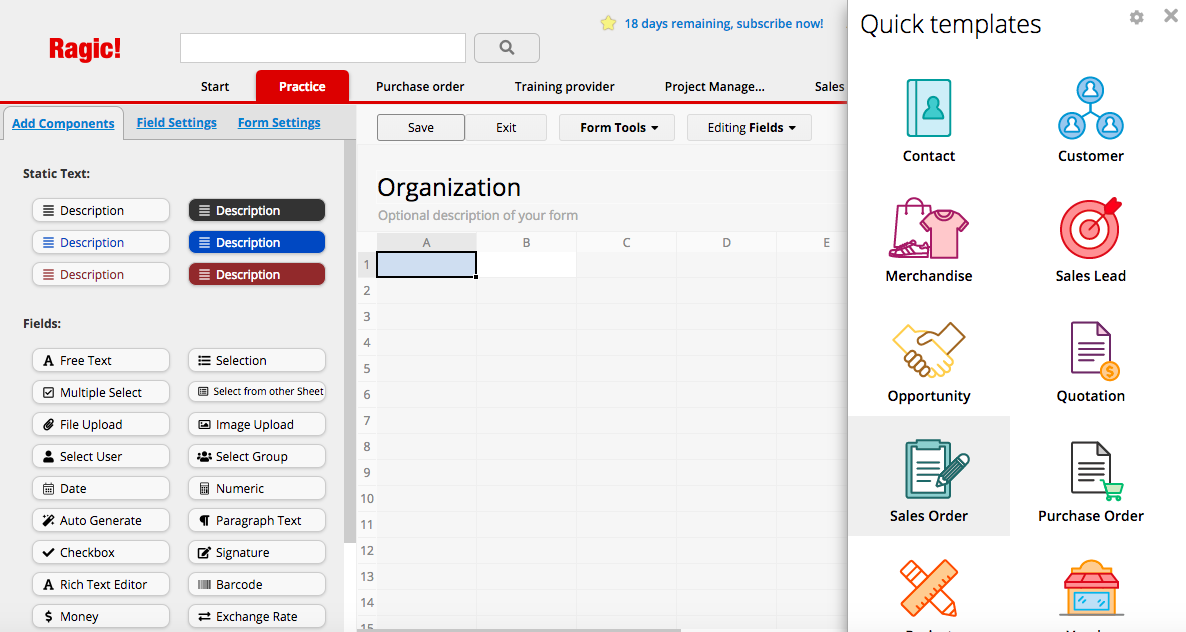
Ragic’s quick template will also come in handy if you wish to start building your database from a single-sheet form but are still unclear of how it should be designed to suit your data management preferences.
What next?
After collecting your data, defining the form name, sheet names, and field names, what you need to do next is to determine the field types of each field in your sheet.
For example:
setting Free Text field type to enter names,
Phone number field type to enter phone number,
Address field type for addresses,
Date field type for date and time,
and so on.
Field types will determine the format of the data stored in your database. Do this right and your data will look nice, clean, and organized.
If the data you enter doesn't match the field type (e. g. entering numeric data to a date and time field type), the data will either not show up on the form and listing page, or appear and behave abnormally when formulas are applied.
Kind reminder: do think twice before making any changes to field formats, especially when you have already entered a considerable amount of data to your form. Improper changes might lead to messy-looking, nonsense data, or worse- data loss.
Let me give you an example case:
Customer B's data was originally stored in a “Free Text” field type.
All of a sudden, he had a change of heart (curiosity derived, perhaps?) and absent-mindedly changed the field type into “Numeric,” so that all previously recorded data in that field is… Gone…
And he panicked…
He tried to figure out ways to restore it by clicking everywhere, anywhere…
But nothing was solved (in fact, it got worse).
In this case, dearest users, the best preventive methods are very very simple- a clear logic of data mapping (setting proper field names and types which fit the format of your data), followed by data backup. If in any chance you lost your data and it's not backed up, contact our support team right after the incidence. In most cases, our team should be able to assist with data restoration under the circumstance that no further actions (or clicks) are taken before you reach out to us.
Step 2: Determine the Inter-sheet Data Connections (Data Linking)

After you’ve done all the above steps, fought your demons, and returned to the one right path of database creation- you’ve finally come to the key step- data linking.
What is it about “data linking” that makes it so important?
Data linking encompasses ALL actions that involve connecting data from different sources (forms).
Here’s an example which involves data linking:
Suppose your ultimate purpose is to automate the order flow when a customer purchases products from your online shop. So you created four sheets in Ragic, namely "Customer Information", "Product List", "Sales Order”, and "Invoice". To achieve the automation, some information needs to be connected:
1. Let customers directly choose products from “Product List” when placing an order from your database (linking product list with sales order).
2. Sum up the total amount of order placed by “A” customer (using a formula to sum up the value of certain fields).
3. In the customer information sheet, I wish to list out all the orders customer A has placed so far(creating a reference table of customers' sales order in the customer information form).
4. Automatically retrieve data from “Customer Information” when an order is placed to create invoice (linking customer information and sales order to the invoice)
5......; 6......; 7...... n.....
So as long as the results you wish to achieve come from combining, connecting, loading, retrieving data across different sheets like #1, #3, and #4, they're all under the category of data linking.
Before you start linking your data, however, we strongly advise you to establish clear connections between them. Because if you don't...
Here's a pretty common mistake in data linking:
Customer A was using Ragic linking tools to link her data.
She performed a couple of connect-delete-connect, drag-drop-delete-drag cycles in several sheets to achieve the results she wanted.
But her database ended up in loads of mismatch and disorganization.
She panicked and repeatedly clicked different buttons, hoping that she could restore her data to its original form.
...But it didn't happen!
She panicked even more and eventually decided to call Ragic support team.
Meanwhile on a peaceful day in Ragic office...

(Phone rings)
Support team: "Hi, this is XXX from Ragic. How may I help you?"
Customer A: "What the hell just happened to my database?!"
Support team: "Uuhhh... Could you explain your condition in detail?"
Customer A: "It's... It's... Broken!!!"
Support team: "Sorry, ma'am, what do you mean by 'broken'?"
Customer A:"I tried to link my data but it didn't work! It's a hell of a mess now! Can you fix it?"
Support team: "Ma'am, we won't be able to fix it unless you describe your condition clearly and allow us to take a look at your database. If you do not wish to grant us access to your database, could you at least provide us the screenshot of the page where the issue occurs?"
Customer A: "Why can't I just describe it here on the phone? It's an emergency!"
Support team: "Ma'am, I'm terribly sorry, but we won't be able to know what's wrong if we don't see it ourselves."
Customer A: "Uuuurrgh!!! Screw these wuggly buggly bundles of forms! *^#(@))_#&%$#)@&%#$!"
(disconnect the phone).
Support team:"...... What just happened?"

What you can learn from it:
Improper linking and repeated actions of linking and unlinking leads to data disorganization, mismatch, or data loss (might as well be unrestorable!), especially if your database already consists of a robust data.
The best (yet often underestimated) preventive ways:
- A clear, well-tailored data linking concept from the beginning (the earlier, the better!). As mentioned earlier, the road to building your database could've been smoother if things are thoroughly prepared and framed in advance!
- Data BACKUP- it's a good practice to regularly backup your data to anticipate the unexpected. If there's any chance your data is unrestorable, data backup could be your life savior.
AND IF... The above case happened to you (hopefully not, ever) and your data is not backed up, we suggest you to:
- Contact our support team immediately.
- Provide a screenshot of the page where the problem exists, and describe the situation in a chronological order as clear as possible.
- Unless you're 100% sure of what you're doing, DO NOT press any button or try to 'fix it'.
See the importance of having a clear data linking rationale from the beginning now? ;)
Step 3. Setting Proper Access Rights to Users
If you’ve come this far, it (most probably) means you’ve had 80% of the essential knowledge to build a database in Ragic by yourself!
Now, the last step might be relatively simple but it is as important as the 2 previous ones. This is the part where you grant proper users the proper access right to your database.
Some of the aspects you’ll need to configure through this step are:
which users will have the access to view and edit the entries (the role you give to the user),
which people will have the access to download the entries,
whether or not a user can see others’ data,
etc.
(See the details on Ragic's access right settings here)
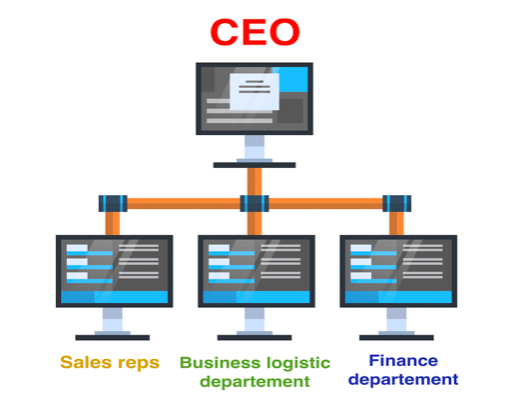
Example:
The company CEO (the SYSadmin) has full access to the company database and therefore has the authority to configure access rights for all users/ groups under that account:
Sales reps will have access to see, create, and modify ”customer information", "product list", and "order management” data.
But users in business logistics department can only access "order management”…
…And those from finance department will only have access to "invoice content”.
See the bigger picture now? :)
Well done! We have come to the end of this article!
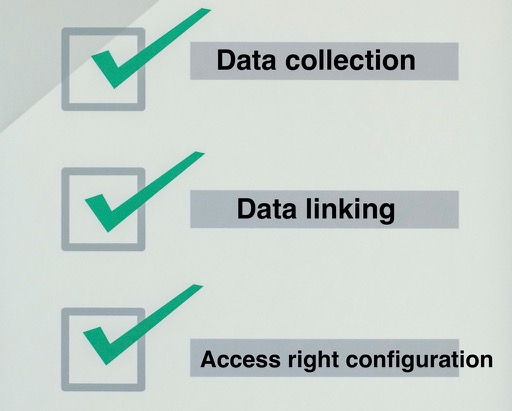
Data collection, checked. Data linking, checked. Access right configuration, CHECKED, CHECKED, CHECKED!.
Getting started isn't so hard after all, is it? ;)
Before you go...
Here are some useful Ragic learning resources:
Can't find what you're looking for? Check out our online tutorial videos for step-by-step guides on building different kinds of databases in Ragic!
Ragic support systems:
Ragic Community: this is the place where you can get technical support and advice on application design. In addition, feel free to request new features here if you can't find what you're looking for in Ragic!
Support ticket: reach out to our support team through support ticket for bug report, billing and sales questions, and technical assistance that requires our support staff to take a look at your database.
So, what are you waiting for?
Get started NOW and build your database Ragically!
カテゴリ: Talking Ragic > Learn Ragic